In this article, we’ll walk you through the steps to obtain call history from Vodafone Idea, highlight important legal and privacy considerations, and address frequently asked questions (FAQs) regarding how to access call logs.
Vodafone Idea Call History for 180 Days
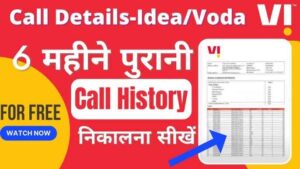
There are several situations where you might want to access your call history:
- Tracking personal communication: To check which numbers you’ve been in contact with, and monitor the duration and frequency of calls.
- Legal or financial reasons: For evidence in case of disputes or for business purposes.
- Parental monitoring: To ensure the safety of children by tracking whom they are communicating with.
- Business tracking: For companies that provide phones to employees and need to monitor official communications.
How to Access Vodafone Idea Call History for 180 Days
Vodafone Idea offers several ways for users to access their call history, although getting call records for a full 180 days may require more effort than retrieving more recent records. Here are the methods you can use:
1. Vi Mobile App
The easiest way to get access to your call details is through the Vi app:
- Download the Vi App: If you haven’t installed it yet, download the Vodafone Idea (Vi) app from Google Play Store or Apple’s App Store.
- Log in: Use your mobile number to log into your account. If you’re a first-time user, you may need to register your number and verify it with an OTP.
- Access Call History: Navigate to the usage section to view recent call logs. The app usually displays call records for the last 30 to 90 days, but older call history may not be accessible directly.
2. Request Call History via Customer Care
If you need records for up to 180 days, you may need to contact Vi customer care directly:
- Dial Customer Support: Call Vodafone Idea’s customer care number (199 for Vi postpaid users or 198 for prepaid).
- Request Call Details: Ask for your call records for a specific period (e.g., 180 days). Keep in mind that you might need to provide valid reasons for needing such an extended call history due to privacy regulations.
- Submit Identification: For security and privacy reasons, you may need to verify your identity before receiving sensitive data like call logs.
3. Obtain Call History via Vi Website
You can also access your Vi call details online via the official Vodafone Idea website:
- Log into the Vi Website: Visit the Vodafone Idea website and log into your account using your phone number or registered credentials.
- Check Billing and Usage: Navigate to the billing or usage section to access detailed statements or call logs. Call details for the last few months are typically available.
- Request for Extended History: If older records aren’t available, you might need to request them by reaching out to customer service.
4. Visit a Vi Store
If you’re unable to retrieve the call history online or via customer care, you can physically visit a Vi store:
- Visit a Local Store: Go to the nearest Vodafone Idea store with a valid ID.
- Request Call History: Inform the store representative that you need call details for up to 180 days. Be prepared to fill out a form or provide valid reasons for your request.
- Provide Documentation: You may need to submit proof of identity and a written request to get call history for an extended period like 180 days.
5. Postpaid Billing Statements
For postpaid customers, detailed billing statements typically contain call history for each month, listing call durations, times, and numbers dialed:
- Access Billing Statements: Log into the Vi website or app and navigate to your billing statements. You can download past bills which usually include call details.
- Request Older Bills: If the required bill isn’t available online, contact customer support to retrieve bills for earlier months.
Legal and Privacy Considerations
When requesting call history, it’s essential to be aware of privacy regulations and legal guidelines. Here are some key points to remember:
1. Personal Data Privacy:
Access to call records is protected by strict privacy regulations. You can only access your call history, and telecom operators are legally required to ensure that only the rightful owner of the number can access such information.
2. Identity Verification:
To prevent misuse or unauthorized access to personal call data, Vodafone Idea may ask you to verify your identity through a series of checks, such as OTP verification, ID proof submission, or answering security questions.
3. Data Retention Policy
Indian telecom operators must maintain call data records for a limited period, usually up to 6 months (180 days). This is in line with government regulations. Retrieving data beyond this period may not be possible.
4. Purpose of Request
If you’re requesting extended call history (like 180 days), Vodafone Idea may ask for a valid reason, especially for large requests, to ensure the data is used appropriately and legally.
FAQs
1. Can I view my Vodafone Idea call history for free?
Yes, you can view your call history for free through the Vi mobile app or website. However, detailed statements for an extended period, like 180 days, may require special requests, which could incur charges.
2. How long does it take to receive call history for 180 days?
It depends on the method you use. Accessing call history for recent months through the Vi app or website is instant, but requesting older records via customer service or store visits might take a few days.
3. Can I get call details for someone else’s number?
No, accessing someone else’s call history without their consent is illegal and a violation of privacy laws. You can only request call details for the phone number registered in your name.
4. Can I retrieve deleted call logs from my phone?
Deleted call logs on your phone cannot be retrieved unless they are backed up. However, call records can still be retrieved from Vodafone Idea’s servers as long as they are within the retention period (typically 180 days).
5. How can I track missed calls over the past 6 months?
You can view missed calls along with other call types (incoming and outgoing) in the call history section of the Vi app, website, or billing statements.
6. Is there a way to get call history for more than 180 days?
Vodafone Idea is only required to maintain call history for 180 days as per government regulations. Retrieving records older than that might not be possible unless requested for legal purposes through appropriate channels.
7. What information does call history include?
Call history includes details like the phone number called or received, the duration of the call, the time and date of the call, and whether it was incoming, outgoing, or missed.
Conclusion
Vodafone Idea Call History for 180 Days can be accessed through various methods, such as the Vi app, website, customer care, or by visiting a local store. Whether for personal tracking, business needs, or legal purposes, users can obtain detailed call logs. However, strict privacy guidelines must be followed, and accessing such records may require identity verification and legitimate reasons. Always ensure you comply with legal guidelines when retrieving your call history.