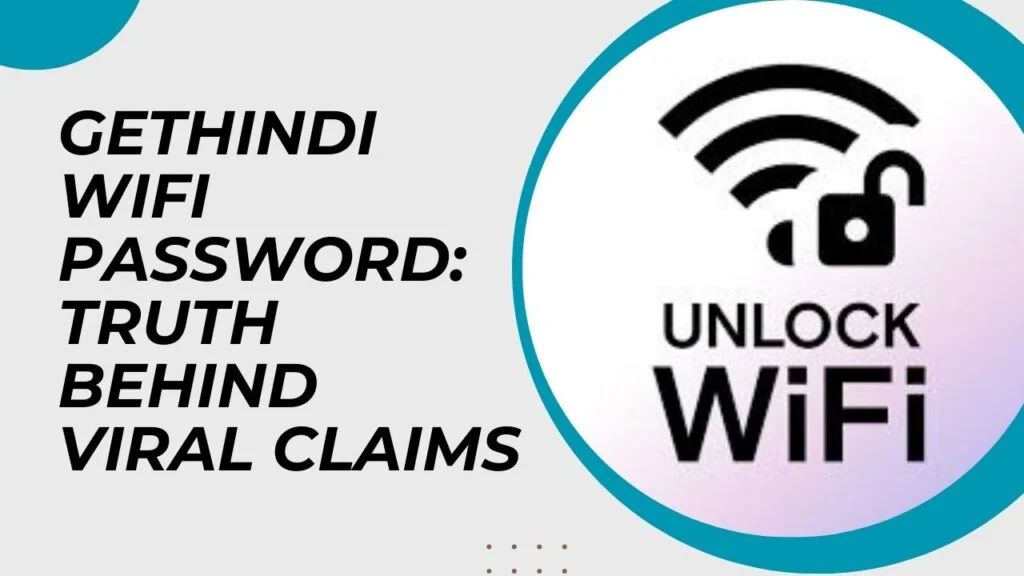In the digital era, easy access to the internet is often taken for granted. Websites like GetHindi claim to offer services such as revealing WiFi passwords, which can be tempting for those seeking free or easy access to WiFi networks. However, such claims raise concerns about legitimacy, security, and ethical considerations. This article will explore the claims associated with GetHindi WiFi password tools, the risks involved, and how to ensure a safe and ethical approach to internet connectivity.
What Is GetHindi WiFi Password Service?
GetHindi is a platform that allegedly offers various online utilities, including tools to retrieve WiFi passwords. These claims suggest users can access locked networks using the website’s services or associated apps. While such offerings may seem convenient, they should be approached with caution.
What These Services Claim to Do
- Recover saved WiFi passwords from connected devices.
- Generate or decrypt passwords for secured WiFi networks.
- Provide access to public or private networks.
Is It Possible to Retrieve WiFi Passwords Using Third-Party Websites?
WiFi networks are secured using advanced encryption protocols such as WPA, WPA2, or WPA3. These protocols are designed to prevent unauthorized access. Retrieving or decrypting a WiFi password without the owner’s consent is technically challenging and legally questionable.
Limitations of Such Services
- Websites like GetHindi typically lack the technical capability to bypass encryption standards.
- Often, they rely on misleading claims to attract users and collect personal data.
Risks of Using GetHindi or Similar Platforms
Engaging with unverified platforms to access WiFi passwords can expose users to numerous risks, including:
1. Data Privacy Concerns
These websites may request personal information, such as:
- Email addresses.
- Phone numbers.
- Device details. This data can be misused for phishing or sold to third parties.
2. Malware and Viruses
Some platforms prompt users to download apps or software, which may contain harmful programs designed to:
- Steal sensitive data.
- Compromise device security.
- Monitor online activities.
3. Legal Implications
Accessing WiFi networks without permission violates laws in many jurisdictions and can lead to serious consequences, including fines or imprisonment.
Legitimate Ways to Access WiFi Passwords
If you have forgotten your WiFi password or need access to a network, follow these legitimate methods:
1. Check Router Settings
Most routers have a default password printed on a sticker. Alternatively:
- Access the router’s admin panel by entering your browser’s IP address (e.g., 192.168.1.1).
- Log in with the credentials provided by your Internet Service Provider (ISP) and locate the WiFi settings.
2. Retrieve Saved Passwords
On devices connected to the network:
- Windows: Go to Network Settings > WiFi > Manage Known Networks.
- macOS: Use the Keychain Access app to view saved passwords.
- Android: Check WiFi settings for saved networks (on compatible versions).
- iOS: Access passwords via iCloud Keychain.
3. Contact Your ISP
If you cannot recover your password, your Internet Service Provider can assist in resetting it.
Protecting Your WiFi Network from Unauthorized Access
To ensure your network remains secure, consider the following tips:
1. Use Strong Passwords
- Create a unique and complex password that combines letters, numbers, and symbols.
- Avoid using default or easily guessable passwords.
2. Enable WPA3 Encryption
- Upgrade your router to the latest encryption standard for enhanced security.
3. Regularly Update Router Firmware
- Check for firmware updates to protect against vulnerabilities.
4. Monitor Connected Devices
- Periodically review devices connected to your network and remove unknown ones.
5. Enable Two-Factor Authentication
- Some modern routers support 2FA for added security.
Ethical Considerations
Accessing a WiFi network without permission is not only illegal but also unethical. Respecting the privacy and rights of others ensures a safe and responsible online community. Always seek permission from the network owner before attempting to connect.
FAQs
1. Can I Trust Platforms Like GetHindi?
No, such platforms often make misleading claims and pose risks to your data and devices.
2. How Can I Recover a Forgotten WiFi Password?
Use legitimate methods such as checking your router, accessing saved passwords on your device, or contacting your ISP.
3. Is It Legal to Use a WiFi Password Finder?
Using tools to access networks without permission is illegal in most countries and can lead to penalties.
4. What Should I Do If My Network Is Compromised?
Immediately:
- Change your WiFi password.
- Update your router’s firmware.
- Monitor connected devices.
5. Are Free WiFi Networks Safe?
Public WiFi networks often lack encryption, making them vulnerable to hacking. Use a VPN for secure browsing.
Conclusion
Platforms like GetHindi that claim to provide WiFi password tools often come with significant risks and ethical issues. Instead of resorting to such methods, rely on legitimate and secure ways to manage your internet connectivity. By respecting privacy and following best practices, you can enjoy a safe and seamless online experience.