Keeping track of your call history can be essential for various reasons, including personal record-keeping, billing verification, and monitoring your usage. For Airtel users, accessing your call history for the past six months may seem challenging, but it can be done with the right steps. This article will guide you on how to check your Airtel call history for the last 6 months.
Airtel call history last 6 months
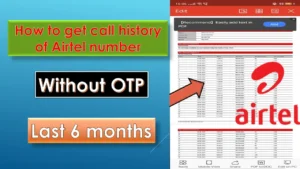
- Billing Verification: Ensure your bill matches your actual usage.
- Personal Record Keeping: Keep a log of important calls for future reference.
- Usage Monitoring: Track the number of calls made and received over a significant period.
- Security: Identify any suspicious or unauthorized calls on your account.
Steps to Access Airtel Call History Last 6 Months
1. Using the Airtel Thanks App
The Airtel Thanks app is a comprehensive tool for managing your Airtel account. Here’s how you can use it to check your call history:
Download and Install the Airtel Thanks App
-
- If you haven’t already, download the Airtel Thanks app from the Google Play Store or Apple App Store.
Login to Your Airtel Account
-
- Open the app and log in with your Airtel number. You may need to verify your identity through an OTP sent to your registered mobile number.
Navigate to Account Details
-
- Once logged in, go to the “Manage Accounts” section.
Request for Call History
-
- Airtel does not directly display call history for long periods (such as six months) in the app. However, you can request a detailed statement by selecting the option for “Account Statements” or “Call Details”.
Download or Receive Statement via Email
-
- After requesting your call history, you can choose to download the details directly from the app or receive a detailed statement via email.
Jio Call History Details Online
2. Contacting Airtel Customer Care
If you need a detailed call history for six months and cannot access it through the app, contacting Airtel customer care is the next best step:
- Dial Airtel Customer Care
- Call Airtel customer care by dialing 121 from your Airtel number.
- Request for Call History
- Speak with a customer care representative and request a detailed call history for the last six months. Be prepared to provide the necessary identification details.
- Receive Call History via Email
- The customer care team will process your request, and you should receive your call history via email within a few days.
3. Visiting an Airtel Store
If online options are not feasible, you can visit an Airtel store:
- Locate the Nearest Airtel Store
- Use the Airtel website or the Thanks app to find the nearest Airtel store.
- Request Call History
- Visit the store with a valid ID and your Airtel number. Request the call history for the last six months from the service staff.
- Receive the Details
- The store staff will help you get a printed copy or email the call history to you.
Important Considerations
- Privacy: Ensure that you request your call history only from official Airtel channels to protect your privacy and personal information.
- Time Frame: Call history for up to six months may take some time to retrieve, especially if requested through customer care or an Airtel store.
- Data Storage: Once you receive your call history, store it securely, especially if it contains sensitive information.
Conclusion
Accessing your Airtel call history for the last 6 months is possible through various methods, including the Airtel Thanks app, contacting customer care, or visiting an Airtel store. Following these steps, you can easily obtain your call records for personal or professional use. Ensure your account details and personal information are kept secure during this process.
FAQ
1. How can I check my Airtel call history for the last 6 months?
To check your Airtel call history for the last 6 months, you can use the Airtel Thanks app to request a detailed statement, contact Airtel customer care by dialing 121, or visit an Airtel store with a valid ID to request the information.
2. Can I download my Airtel call history directly from the Airtel Thanks app?
While the Airtel Thanks app allows you to view recent usage, for a detailed history of up to 6 months, you’ll need to request a statement which can be downloaded or sent to your email.
3. How long does receiving my call history after requesting it take?
If you request your call history via the Airtel Thanks app or customer care, it may take a few days for Airtel to process your request and send the details to your email. Visiting an Airtel store may provide quicker results.
4. Is there a fee for requesting my call history from Airtel?
Generally, Airtel does not charge for providing call history, but it’s advisable to confirm with customer care if any charges apply, especially for detailed records over an extended period.
5. Can I request call history for more than 6 months?
Airtel typically provides call history for up to 6 months. For records older than this, you would need to contact Airtel customer care, though availability is not guaranteed.
6. Is my call history request secure?
Yes, Airtel takes privacy and security seriously. Ensure that you only request your call history through official channels like the Airtel Thanks app, customer care, or an Airtel store to protect your personal information.
7. What information is included in the Airtel call history statement?
The call history statement includes details such as the date and time of each call, the phone number, call duration, and whether the call was incoming, outgoing, or missed.
8. Can I get call history for multiple Airtel numbers under one account?
If you manage multiple Airtel numbers under one account, you can request call history for each number individually through the Airtel Thanks app, customer care, or at an Airtel store.
9. What should I do if I find discrepancies in my call history?
If you notice any discrepancies in your call history, contact Airtel customer care immediately to report the issue and get it resolved.
10. How can I ensure the privacy of my call history once I receive it?
Store your call history in a secure location, such as a password-protected folder on your device, and avoid sharing it with unauthorized individuals to maintain your privacy.